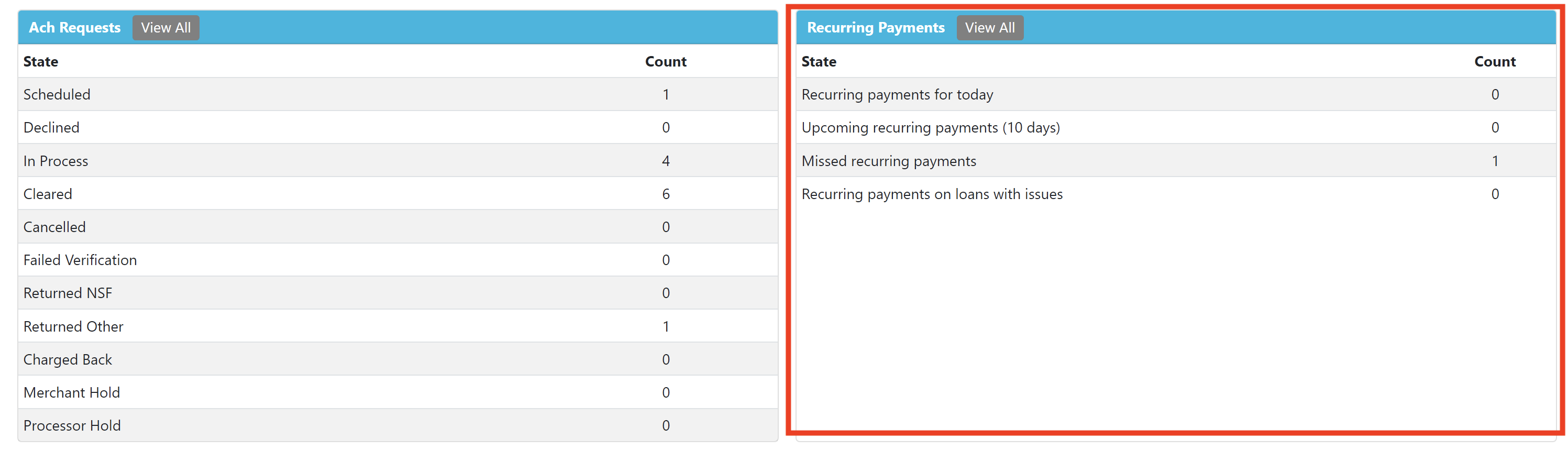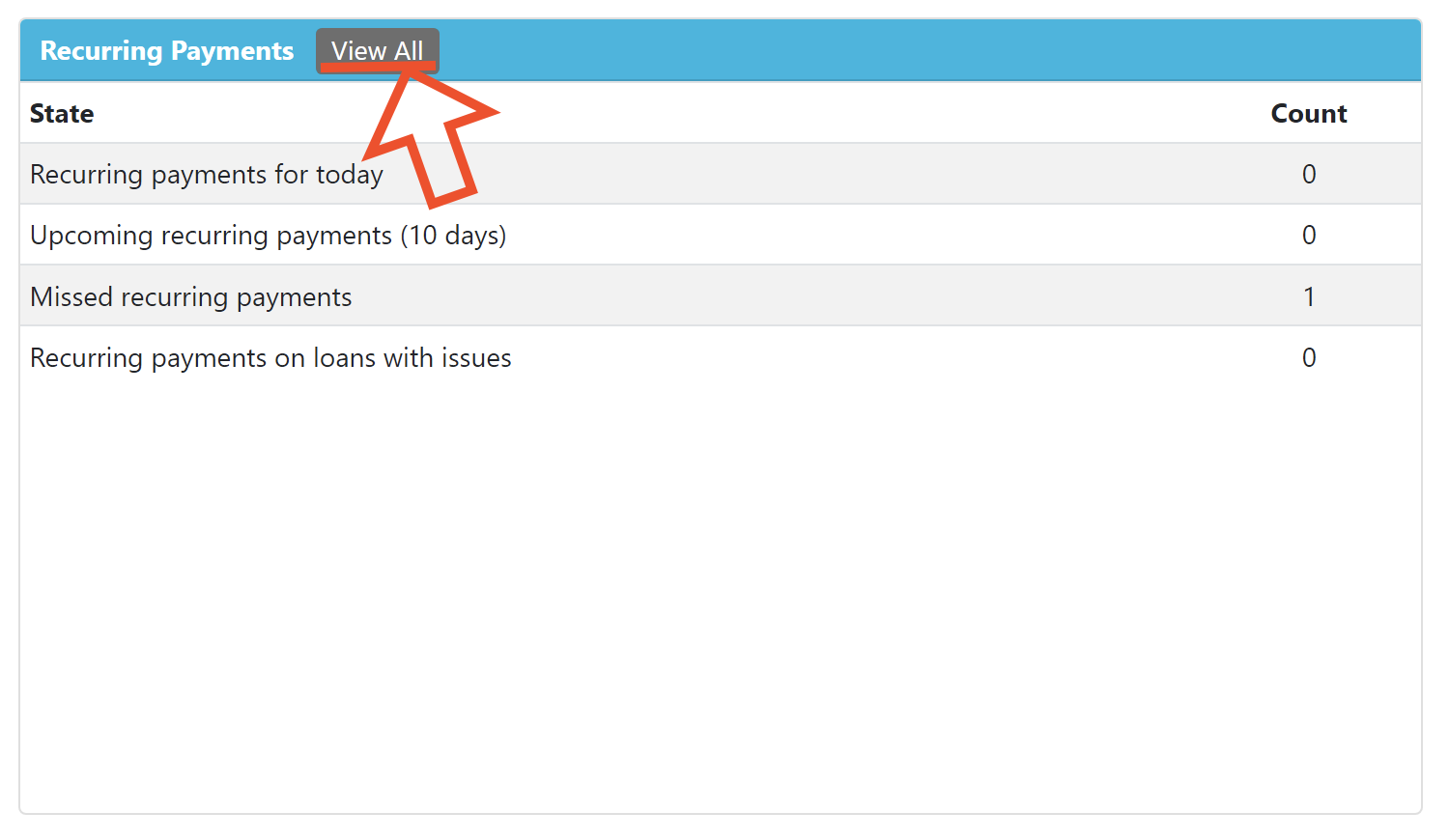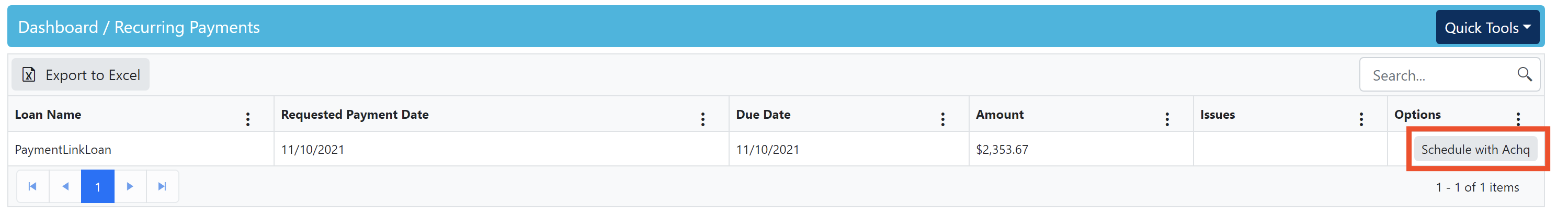- 12 Jun 2023
- 1 Minute to read
- Print
- DarkLight
ACH Reports
- Updated on 12 Jun 2023
- 1 Minute to read
- Print
- DarkLight
This feature is an add-on module and is only available if you have purchased this module. Contact your Bryt Representative to learn more about accessing this module.
ACHQ reports can be found in various areas within Bryt; two are found in the Dashboard area of Bryt while the other two are located within the Loans themselves.
Dashboard ACH Reports
The two reports located in the Dashboard area of Bryt are the Ach Requests and Recurring Payments reports.
The Ach Requests chart located towards the bottom of the Dashboard area of Bryt lists all the possible ACH states and counts the number of current transactions that fall within each state
You can view more details by clicking on the "View All" button.
From this expanded list, you can see all transactions that have been made, their current statuses, and the option to accept payments on transactions that have not yet been accepted.
You can click on the black triangle next to a transaction to see any historic statuses, if applicable.
- The Recurring Payments report will list recurring payments and any statuses associated with those recurring payments, such as recurring payments that are scheduled for today.
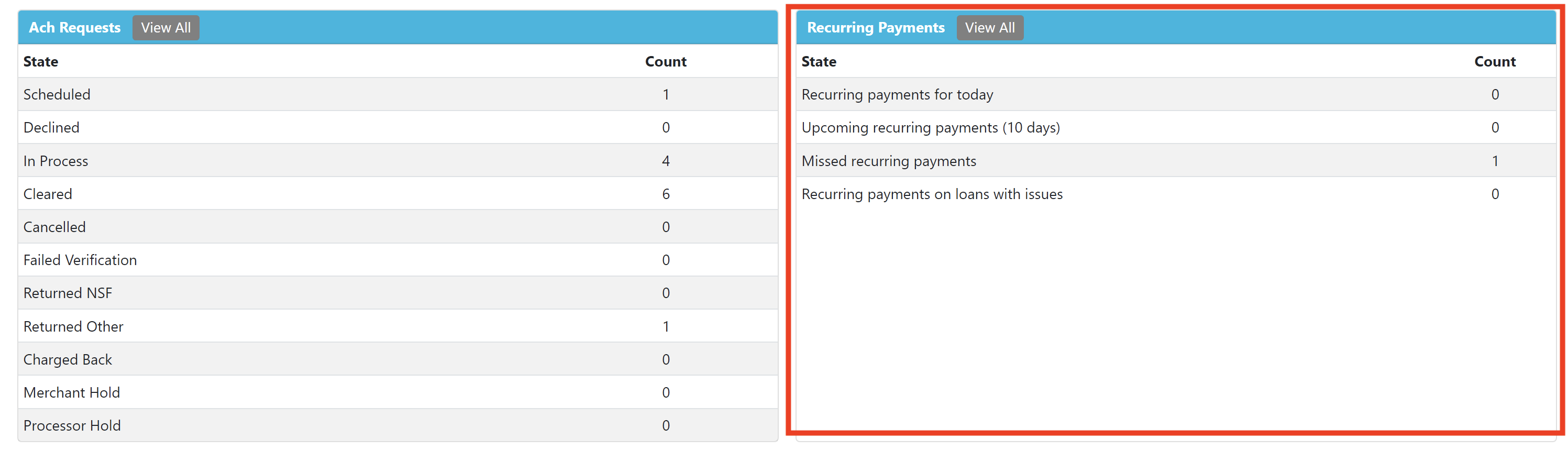
Clicking the "View All" will expand the list and give you the option to schedule the payments with ACHQ to initiate the payment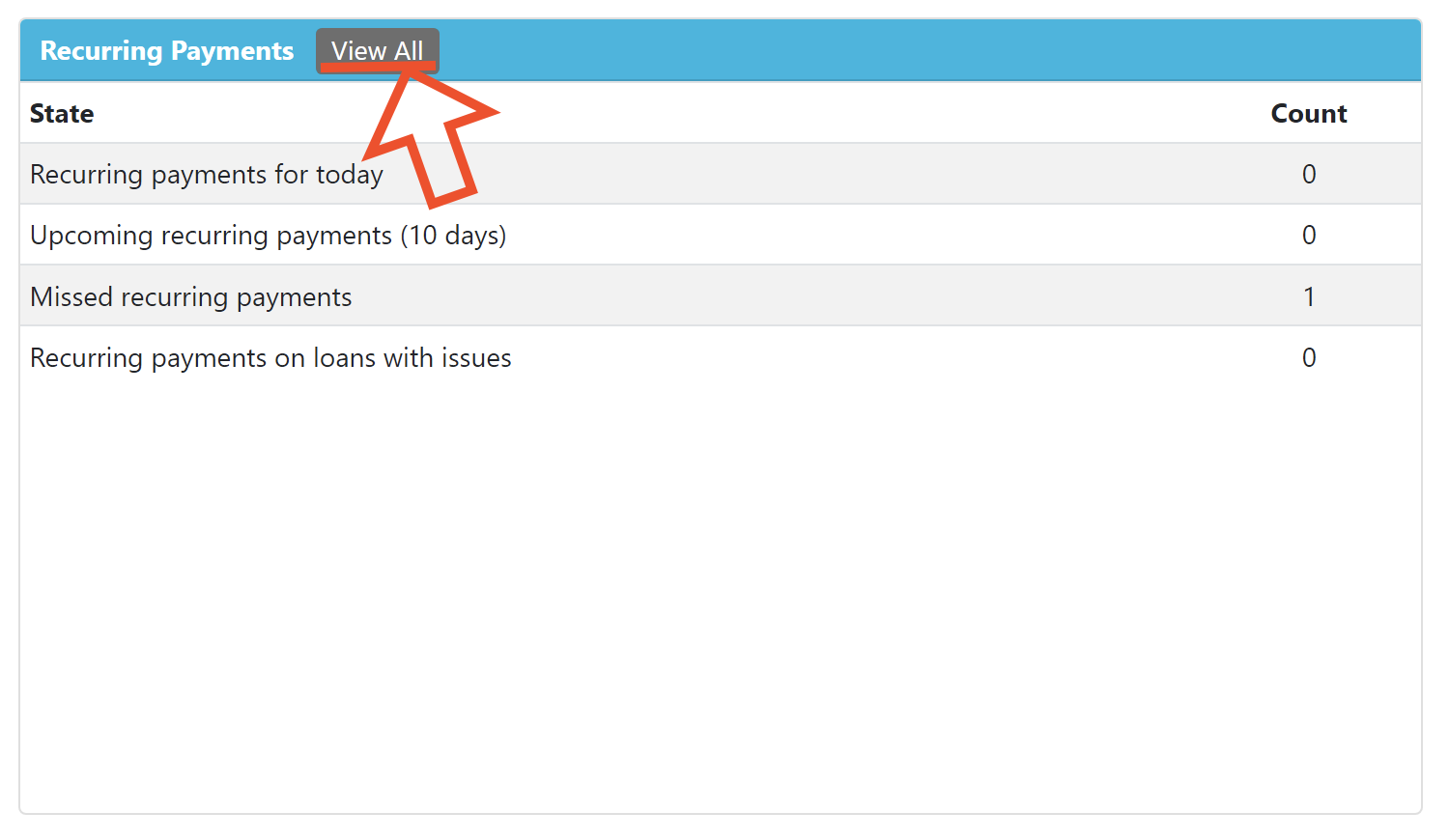
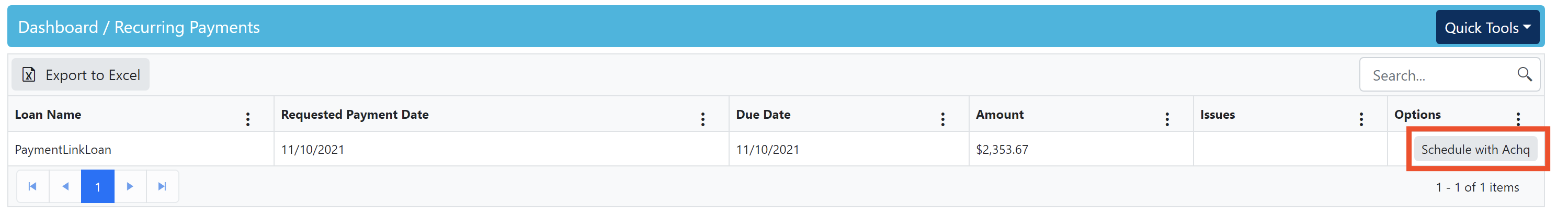
Loan ACH Reports
You can access the individual loan's ACH reports by navigating to Loans -> Ach
From this page, you will see the Ach Request and Current or Upcoming Payments report. (If the loan is not setup for recurring payment, only the ACH Requests report will be displayed).
You can access more history details of a payment from the Ach Requests report by clicking the black arrow next to the payment