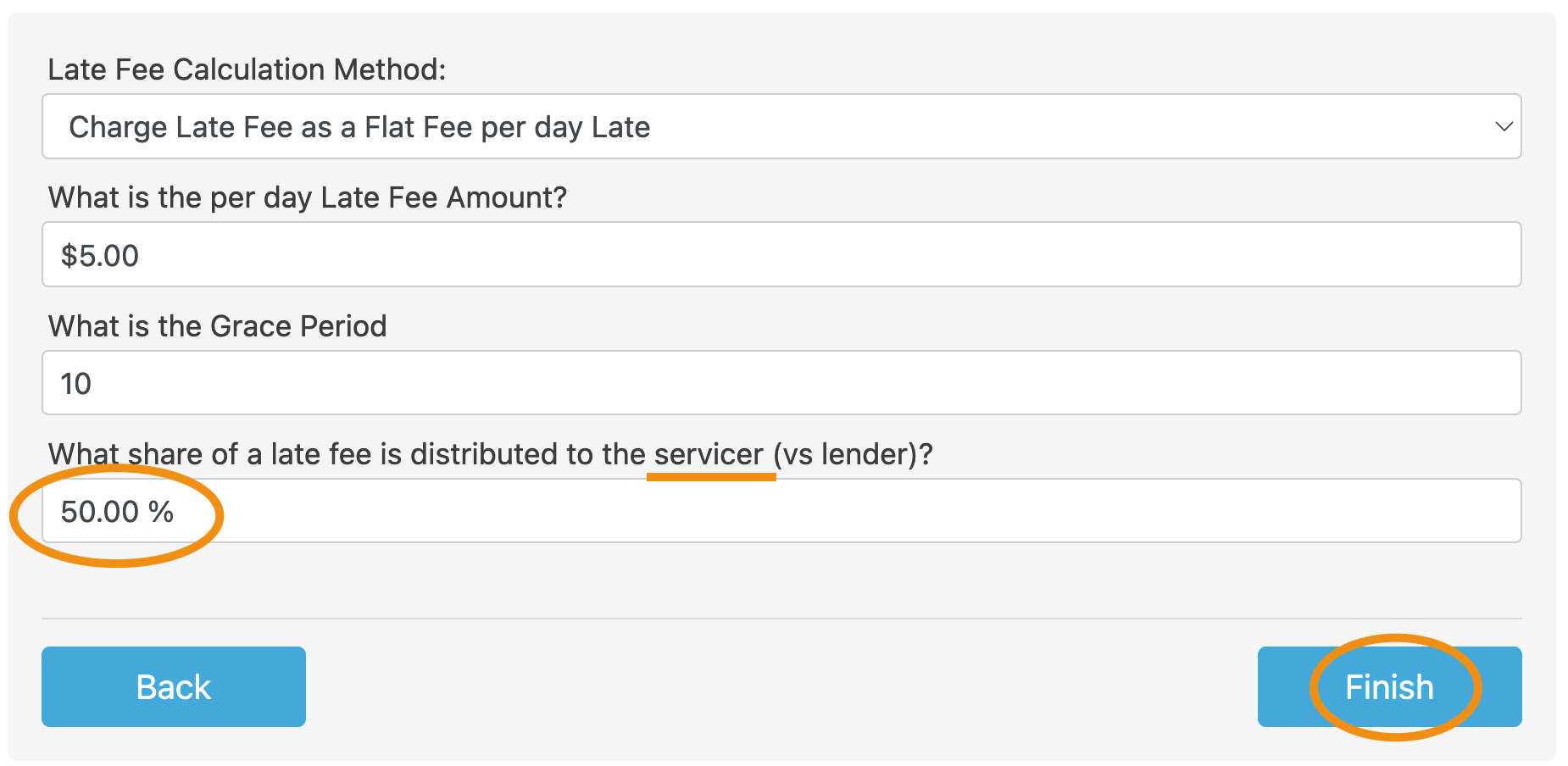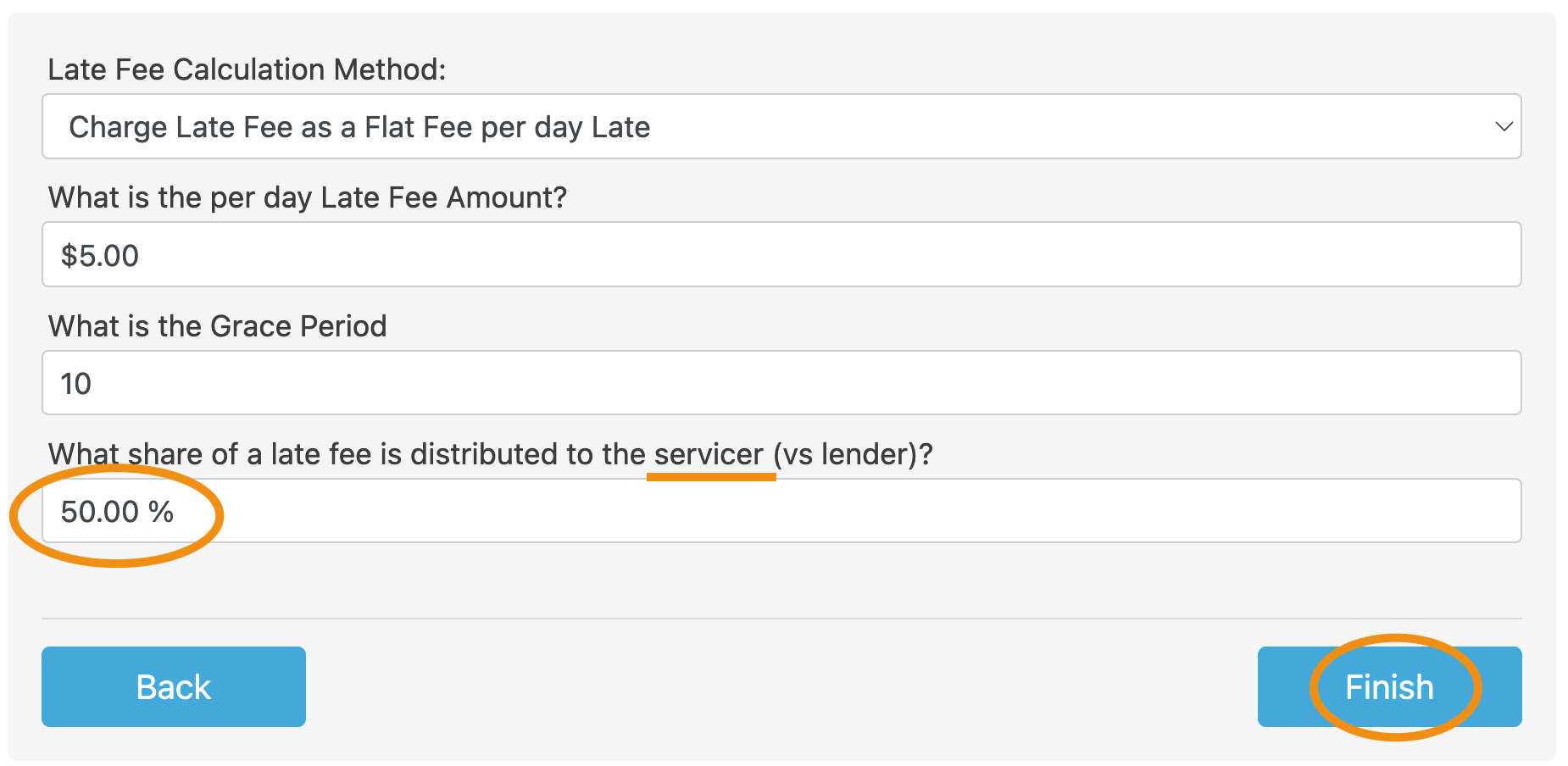Create a Loan - Late Fee Setup
- 12 Jun 2023
- 1 Minute to read
- Print
- DarkLight
Create a Loan - Late Fee Setup
- Updated on 12 Jun 2023
- 1 Minute to read
- Print
- DarkLight
Article summary
Did you find this summary helpful?
Thank you for your feedback!
The last page in the Loan Wizard is the Late Fee Setup page. This page allows you to set the charges associated with late payments by the borrower:

Late Fees can be charged when you borrower makes a payment after the payment due date.
The Late Fee Calculation Methods include:
- No Late Fees will be collected
- Charge Late Fee as a Percentage of Payment
- Enter the Late Fee Percentage to be charged on the next line
- Charge Late Fee as a Flat Fee for the Period
- Enter the Late Fee Amount to be charged on the next line
- Charge Late Fee as a Flat Fee per day Late
- Enter the per day Late Fee Amount to be charged on the next line
- Enter the per day Late Fee Amount to be charged on the next line
The Grace Period is the number of days following the due date that will be allowed before the payment is considered late. Grace period counts actual days (not business days). A Grace period of 0 means the payment must be made on or before the due date.
Investments Module Update:
With the investments add-on module, you'll be able to designate the amounts charged from the late fee to the servicer.