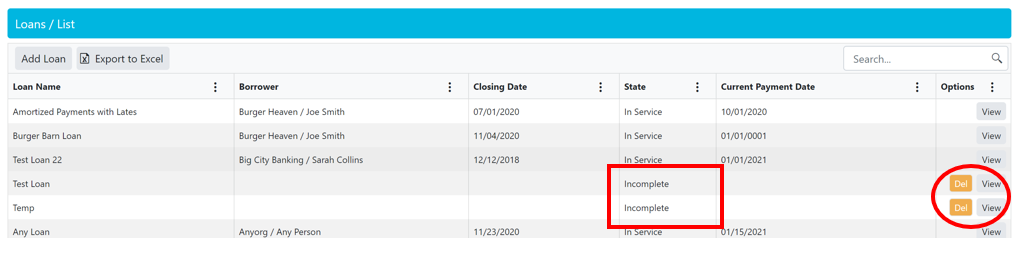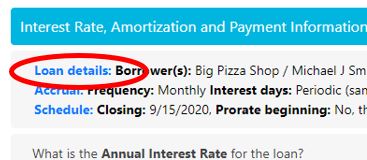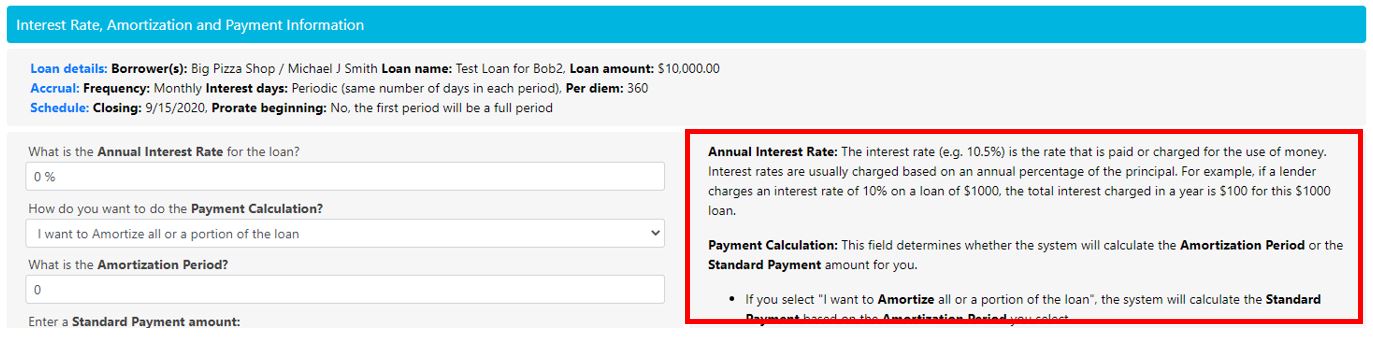Bryt uses a Loan Wizard to help you Create a Loan.
The Loan Wizard collects the information necessary to create your loan by asking you a series of questions about your loan. This may include:
- Loan Details (borrower, loan name and amount)
- Accrual Information (payment frequency and interest accrual)
- Closing Date and Term (when your loan closes and the number of payments in your loan or "term")
- Prorate Information (partial payments made prior to the first full payment)
- Interest Rate, Amortization and Payment Information (set an interest rate, amortization type, and the resulting payment schedule)
- Late Fee Information (set a grace period and late fee charge type)
- Loan State (to keep a loan in a Pending state)
The Loan Wizard allows you to configure loans using standard loan configurations, as well as countless custom configurations.
As you page through the loan wizard, the top section of the page will contain summary information about the previous pages that you completed:
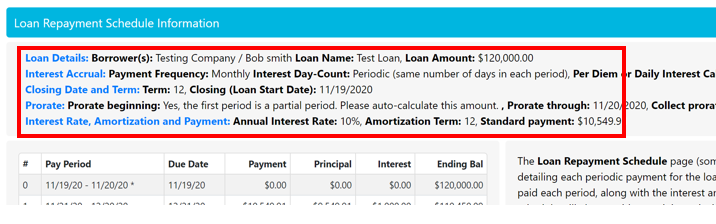
You can use the links in this section to jump to previous pages:
The right side of the page contains help that is specific to the page you are on:
The Loan Wizard builds your Loan Payment Schedule: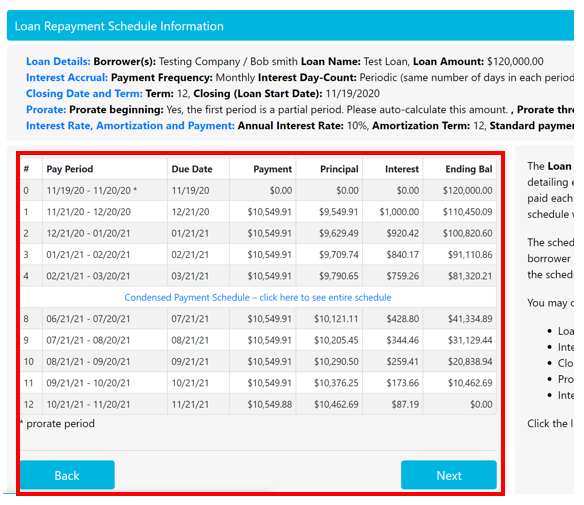
The final step of the Loan Wizard allows you to Set up Late Fee charges for your loan. If you click "Finish" on this step, your loan will be saved as an "In Service" loan. This means the loan is ready to accept payments.
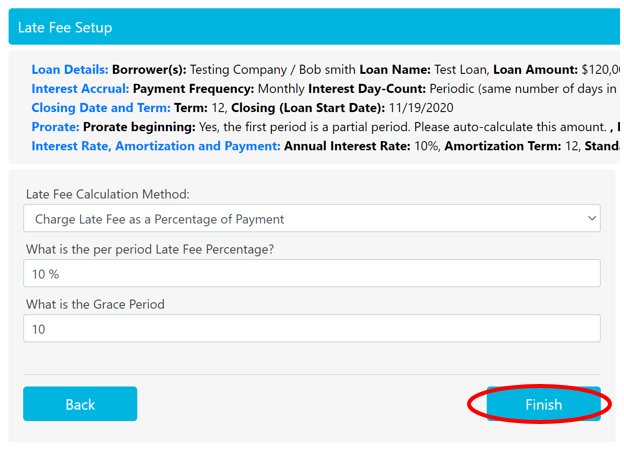
If you do not finish this step, your loan will be saved as an incomplete loan. To access an incomplete loan, click the "View" button. To delete an incomplete loan, click the "Del" button: